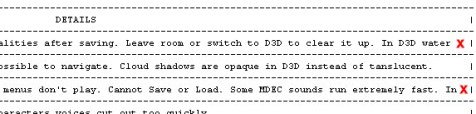|
|
|
This function send me a mail in the follow format : --- blini - Beta Release 3 --- (Your Blini! Version) Name : This is your name (important for the Thanks-Section) Mail : This.is.your@e-mail.address ----------------------------------------------------------------------------------------- Hi Blini!-Team (Your Comments & Suggestions) ... ----------------------------------------------------------------------------------------- VERSION=1.5B (Your INI-Entries) ID=3238502468 Title=1Xtreme Flags=40000000H ID=0775766455 Title=2Xtreme Flags=80000000H ... |
|
|
This new version used direct access to the winsock for more speed. I think there is a problem with an Proxy Internet Service Provider. If these new functions doesn't work or if you have Proxy ISP and it works, please contact me (J.Duttke@web.de). |
|
|
Blini! isn't able to detect the version of the game only by using the DiscID. To get around this, blini! tries to find the correct informations by comparing the flags from the ini and the compatibilty.txt ! But when the PAL and the NTSC versions are both running the same way (perfect, not running at all etc.), it's possible that the informations from the PAL version are listed under the NTSC section and the other way around. |
|
|
Blini! is written in Visual Basic 6 and requires the runtime to start! |
|
|
|
Blini! has many functions. To show all these functions in the mainwindow, blini! needed this big-sized window. Blini! is best viewed in 1024x768. |
|
|
The 10-digit code can be found when you actually run bleem! When the window pops up, saying which problems are known in bleem!, OR when the window pops up, saying that the game is untested, there is a b! icon in the upper left corner. If you click on that, a window will pop up with a 10 digit code. Make sure you get all 10 digits, including leading and trailing 0's.  >> >>  |